Since I never seem to be able to remember how to do this when I re-install Visual Studio. I am putting this up here so I can easily find it.
- Right click on the Web Project/Application
- Chose Browse With…
- Select the browser settings that you desire in the dialog as shown below.
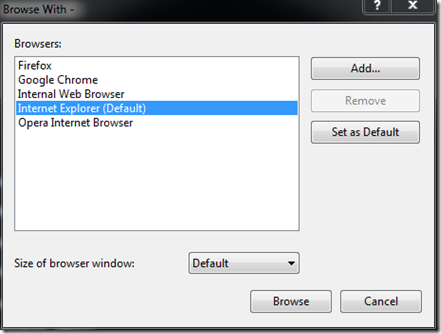
1 comment:
Make your explorer as a default and work on a new dashboard just like
Dissertation Writing Services which always provide you a unique sense
Post a Comment